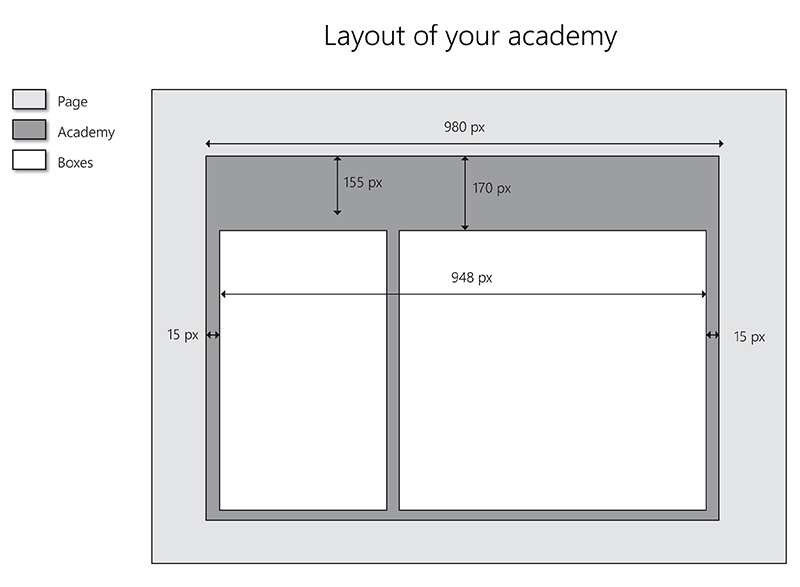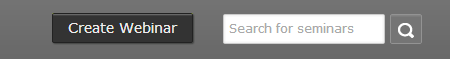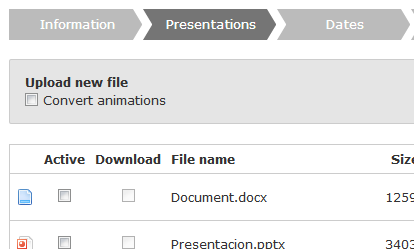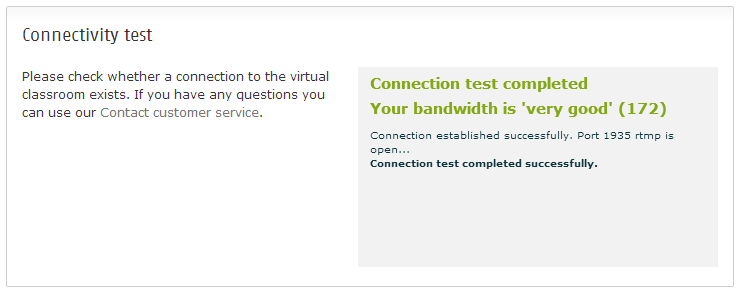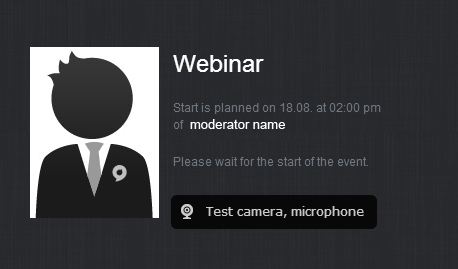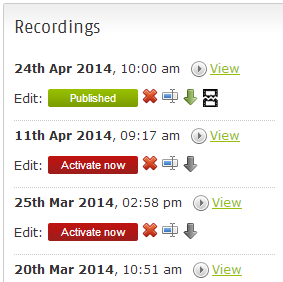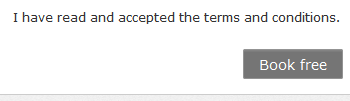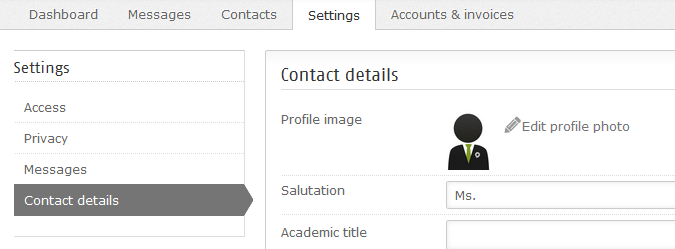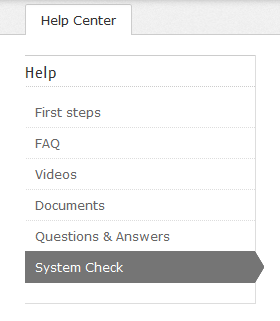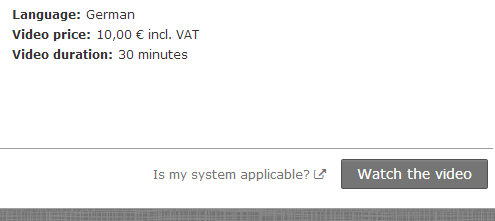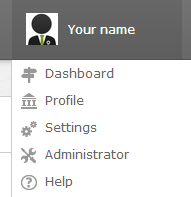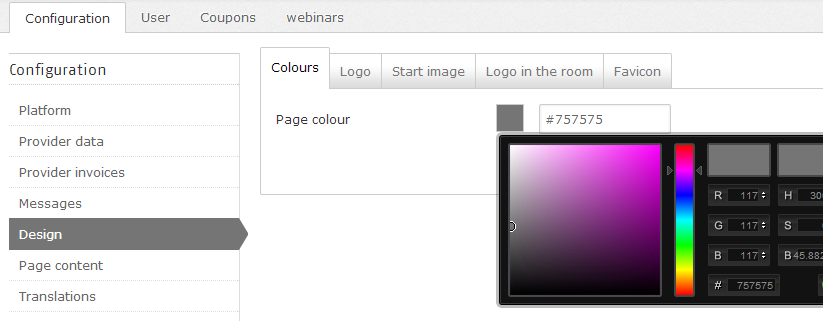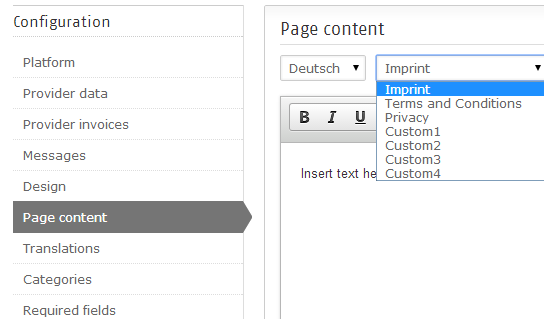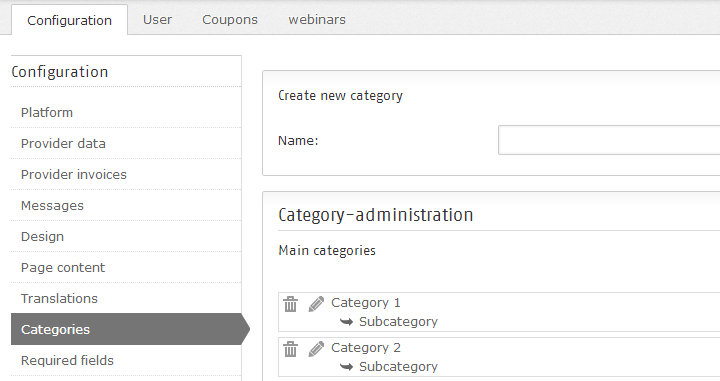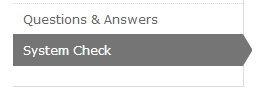1. Customise your academy
Your Academy is your personal page which you can use to introduce yourself. Give other users an overview of your past and planned webinars, your ratings, your field of activity and your learning content. Design your academy individually by clicking on "Show settings" on the upper right side to attract the participants’ attention.
- Academy Title: Fill in the title of your academy.
- Structure: Set the background colour of your page, the colour of your academy and colour the frame of the boxes if you like.
- Text: Style the different elements of your text, e.g. the colour of your headings, the links or the text in the boxes.
- colour field: Move the white framed circle on the desired colour. In the mean field you can move the arrow to the hue you like.
- Background image: Set a background image for your academy as desired. You should note that the width of the image is 990 pixels to fill the entire background.
Please mind that trainers also have to fill in their legal notice.